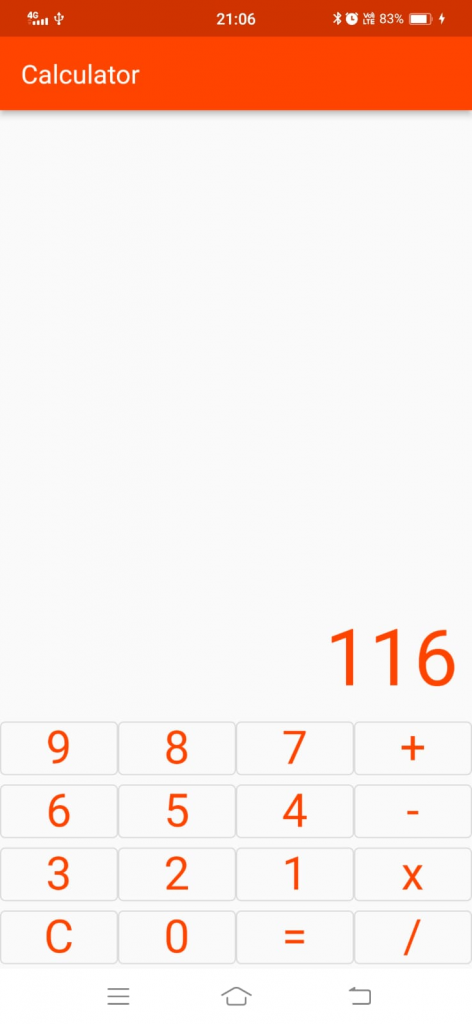Main.dart
import 'package:flutter/material.dart';
void main() {
runApp(myApp());
}
class myApp extends StatelessWidget {
@override
Widget build(BuildContext context) {
return MaterialApp(
theme: ThemeData(
primarySwatch: Colors.deepOrange,
),
home: HomePage(),
debugShowCheckedModeBanner: false,
);
}
}
class HomePage extends StatefulWidget {
@override
_HomePageState createState() => _HomePageState();
}
class _HomePageState extends State<HomePage> {
@override
Widget build(BuildContext context) {
return Scaffold(
appBar: AppBar(
title: Text('Calculator'),
),
body: Container(
child: Column(
mainAxisAlignment: MainAxisAlignment.end,
children: <Widget>[
Expanded(
child: Container(
padding: EdgeInsets.all(10.0),
alignment: Alignment.bottomRight,
child: Text(
text,
style: TextStyle(
fontSize: 60.0,
fontWeight: FontWeight.w500,
color: Colors.deepOrange),
),
),
),
Row(
children: <Widget>[
customOutlineButton("9"),
customOutlineButton("8"),
customOutlineButton("7"),
customOutlineButton("+"),
],
),
Row(
children: <Widget>[
customOutlineButton("6"),
customOutlineButton("5"),
customOutlineButton("4"),
customOutlineButton("-"),
],
),
Row(
children: <Widget>[
customOutlineButton("3"),
customOutlineButton("2"),
customOutlineButton("1"),
customOutlineButton("x"),
],
),
Row(
children: <Widget>[
customOutlineButton("C"),
customOutlineButton("0"),
customOutlineButton("="),
customOutlineButton("/"),
],
),
],
),
),
);
}
Widget customOutlineButton(String val) {
return Expanded(
child: OutlinedButton(
// padding: EdgeInsets.all(25.0),
onPressed: () => btnClicked(val),
child: Text(
val,
style: TextStyle(fontSize: 35.0, color: Colors.deepOrange),
),
),
);
}
late int first, second;
late String res, text = "";
late String opp;
void btnClicked(String btnText) {
if (btnText == "C") {
res = "";
text = "";
first = 0;
second = 0;
} else if (btnText == "+" ||
btnText == "-" ||
btnText == "x" ||
btnText == "/") {
first = int.parse(text);
res = "";
opp = btnText;
} else if (btnText == "=") {
second = int.parse(text);
if (opp == "+") {
res = (first + second).toString();
}
if (opp == "-") {
res = (first - second).toString();
}
if (opp == "x") {
res = (first * second).toString();
}
if (opp == "/") {
res = (first ~/ second).toString();
}
} else {
res = int.parse(text + btnText).toString();
}
setState(() {
text = res;
});
}
}Output