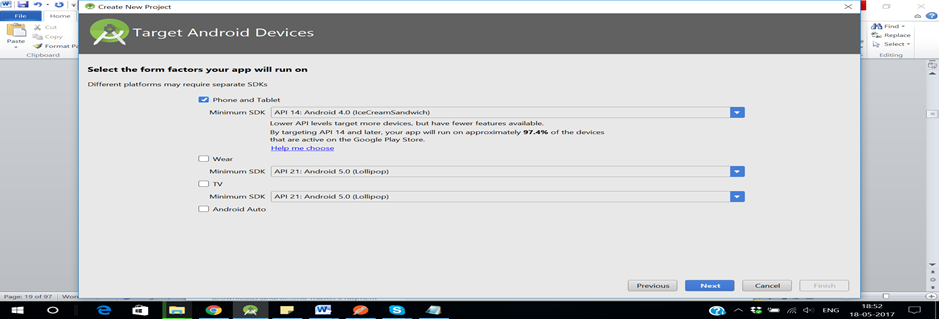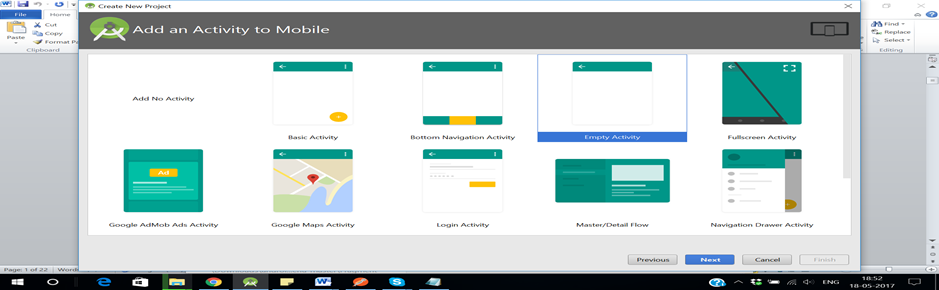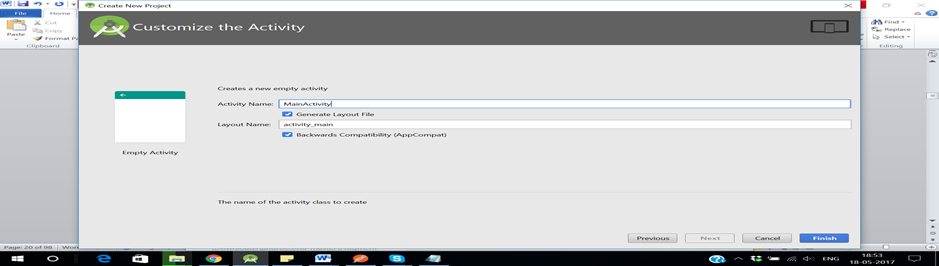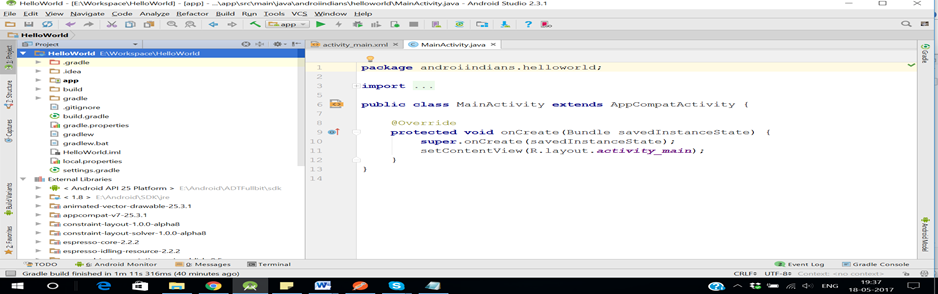Hello World Program
Click on File and click New and there New Project, once you can new project it will open like below. There you specify your Project name, Company name , project Destination and if you want you can change package name also. Then click on next.
Package Name Convetions:
- Won’t start with numeric
- Won’t use Special symbols except underscore
- All letters should small
Project Name Conventions
- Won’t start with numeric
- Won’t use Special symbols
- First letter should Upper case
- Wont give any space between if you have multi words.
Create Workspace:
Work space for storing of Data projects which we are doing.
Create one folder some where in PC with name of WorkSpace (it also wont accept spaces between words).
Note: better create folder except C Drive(OS drive)
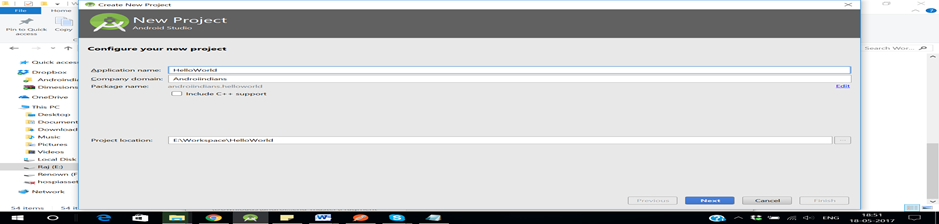
Here you select the minimum Android version automatically target will fix for highest version which is available in respective system, then click on next..