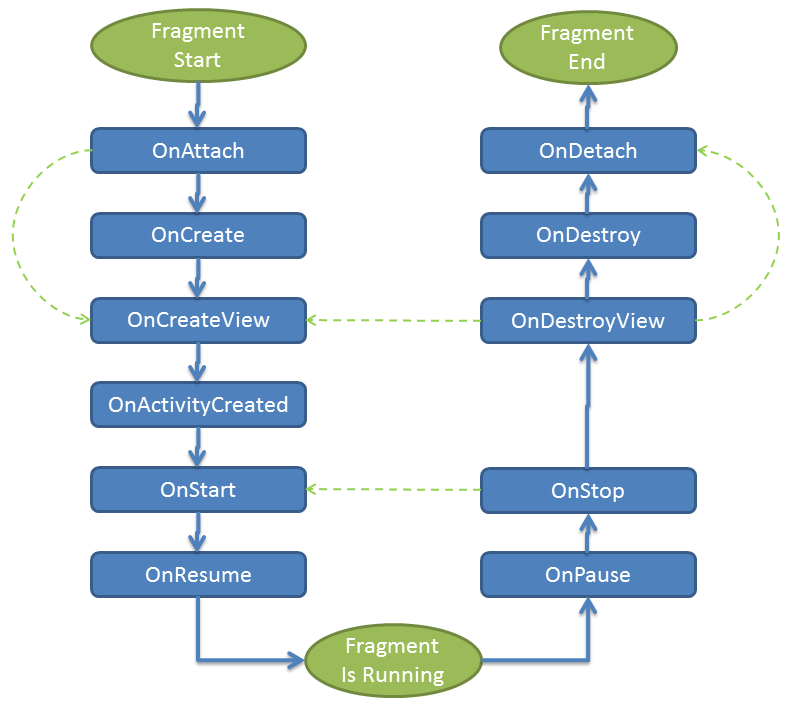In Android, fragments are a fundamental part of the user interface and provide a way to manage the layout and behavior of individual components or portions of a user interface within an activity. Fragments have their own life cycle, which is closely tied to the life cycle of the hosting activity. Here’s an overview of the fragment life cycle in Android:
- onAttach():
- This method is called when the fragment is associated with an activity.
- The fragment can access the activity through the
getActivity()method.
- onCreate():
- In this method, the fragment is initialized, and you can set up initial resources and variables.
- You should not perform any UI-related operations in this method.
- onCreateView():
- This method is responsible for creating the fragment’s view hierarchy.
- You can inflate a layout, initialize UI components, and return the root view.
- onActivityCreated():
- This is called after the hosting activity’s
onCreate()method is complete. - You can perform operations that require access to the activity’s context.
- This is called after the hosting activity’s
- onStart():
- The fragment is visible to the user, and it becomes active.
- You can perform operations that require the UI components to be visible and interactive.
- onResume():
- The fragment becomes interactive and can respond to user input.
- You can start animations, handle user interactions, and begin any operations that require the fragment to be fully active.
- onPause():
- The fragment is still visible but is no longer actively interacting with the user.
- You should pause any operations or animations in this method.
- onStop():
- The fragment is no longer visible to the user.
- You should release resources and stop any operations in this method.
- onDestroyView():
- The fragment’s view hierarchy is destroyed.
- You should clean up UI components and resources.
- onDestroy():
- The fragment is being destroyed, and you should release any remaining resources or perform any final cleanup.
- onDetach():
- The fragment is disassociated from the activity.
- The fragment can no longer access the activity through
getActivity().
It’s important to note that the fragment life cycle is closely tied to the hosting activity’s life cycle. For example, if the hosting activity is paused, stopped, or destroyed, the corresponding fragment life cycle methods will be called as well. Managing the life cycle of fragments is crucial for creating responsive and efficient user interfaces in Android applications.