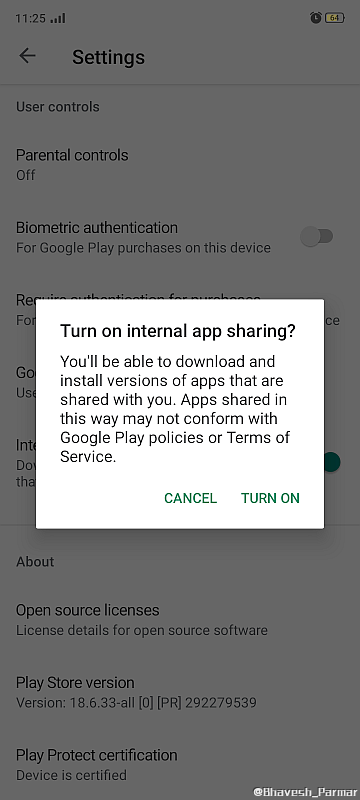Open Settings-> Abour Phone-> Version.
• Tap 7 times to enable developer mode.
• A message will be displayed that “you are now in developer mode”.
• A new menu item of “Developer Options” will be available now in Settings->Additional Settings.
The screenshots below are from ColorOS 7, but the method works in ColorOS 11 also.
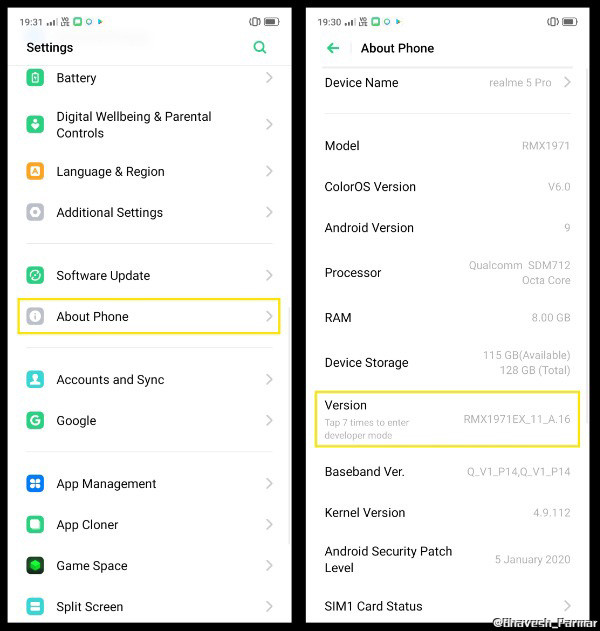
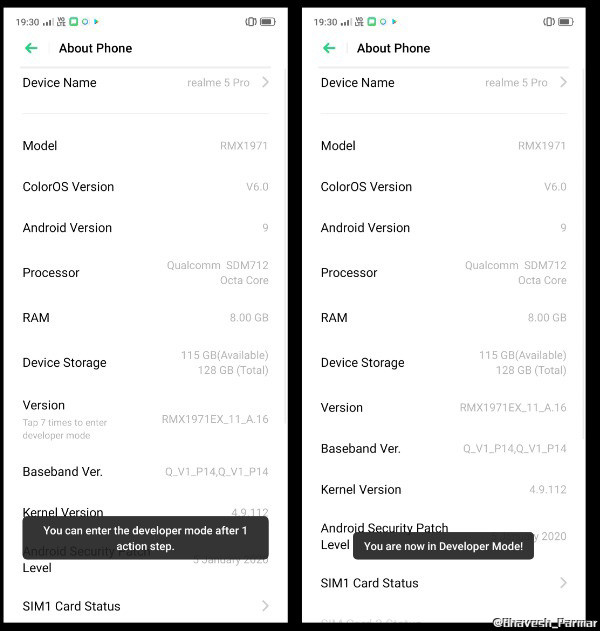
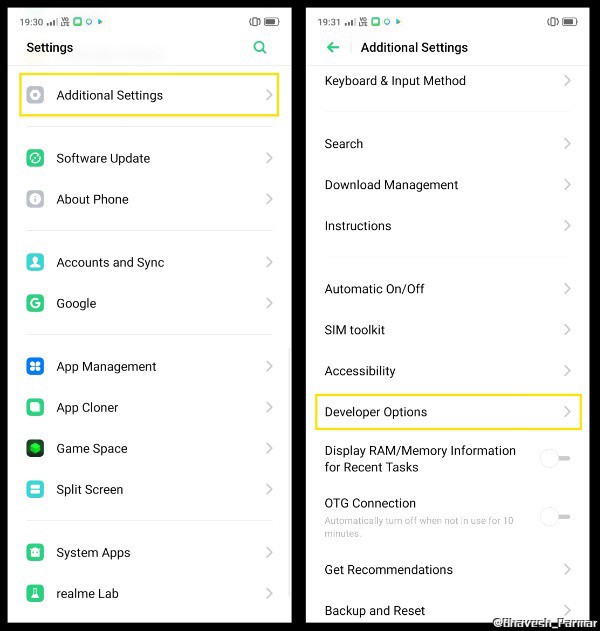
If you want to disable Developer options, just turn off the toggle. All the changed settings will revert back without any problems.
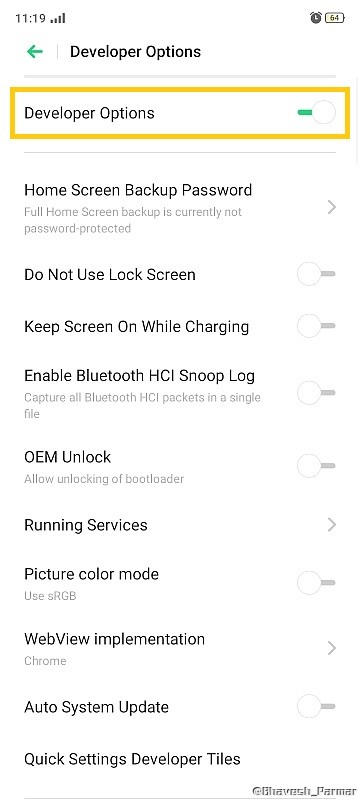
There is similar hidden Developer Setting in Play Store app. To enable, similar procedure is there.
• Tap the three-bar menu icon in the upper left-hand corner.
• Tap on Settings.
• Scroll down to the section that says “Play Store Version”.
• Tap on “Play Store Version” seven times.
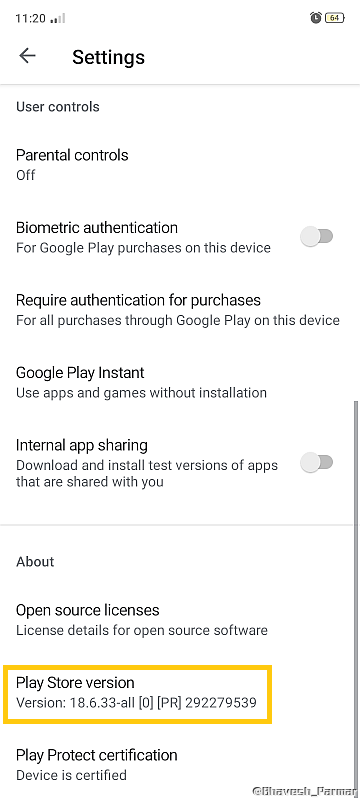
This enables one option “Internal App Sharing”. This is not much useful to us but just cool as not many people know this!